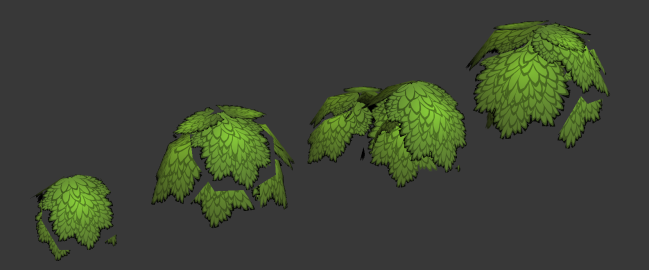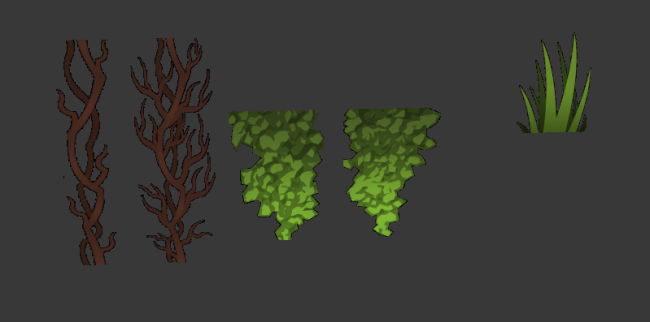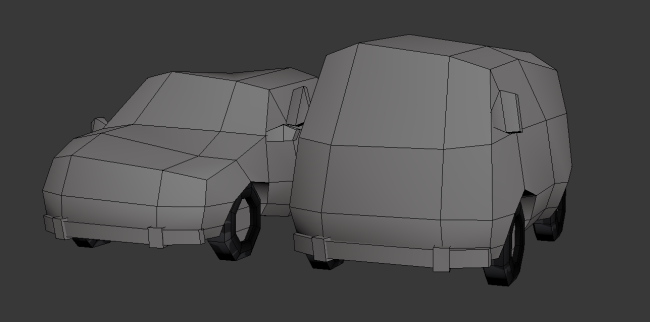I’ve been down with a cold and haven’t been able to do much this week. 😦
But, what I have done is some plants that will hopefully give the environments the character we’re after.
I made some new generic ground plants that are much better than the old ones. These ones use half the polys (about 100), and what’s even better is that they actually use alpha! The reason the old one was so expensive is that I didn’t know how how to make a plane visible from both sides, so i just made two planes for each leaf that I welded together, resulting in twice the polys. Now we have our own shader in the game that draws both sides of the plane.
For the colors, I want the plants to stand out but still feel connected to the ground, so I gave them a gradient that goes from the ground’s color to a lighter, more yellow green.
I also made some bushes as you can see. The reason you see those big transparent areas in the picture is because of an alpha bug in the Xoliul Shader for 3ds Max, which allows me to preview my objects like in a game engine, with normal maps and whatnot.
This is supposed to be ivy leaves and branches, or “overgrowth”. They’re simple planes that we’re going to put on things to make them look overgrown, like houses, rocks and everything else. Hopefully it’ll work well.
I also made some tall grass. This will be used with the “paint grass” tool in unity. For the texture I used the same kind of gradient as the plants. I think it’s important for the grass planes to not look out of place, especially when you’re doing a cartoony style. A nice example is the game Mini Ninjas:
Lastly, I made a couple of car models that will be textured next week:
My goal for next week is to make up for this week by working more. We still need to finish the spaceship, the city in the skybox, all these props as well as other things!