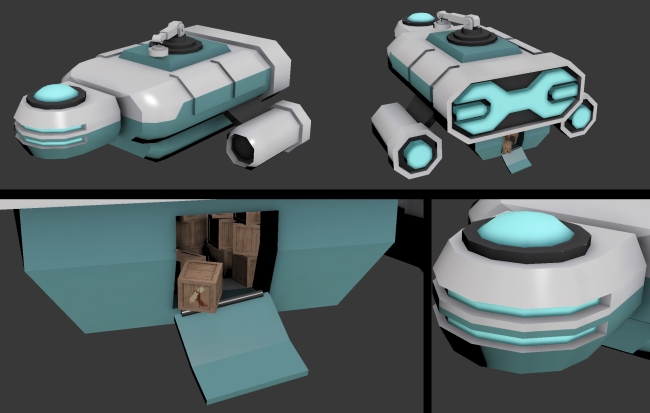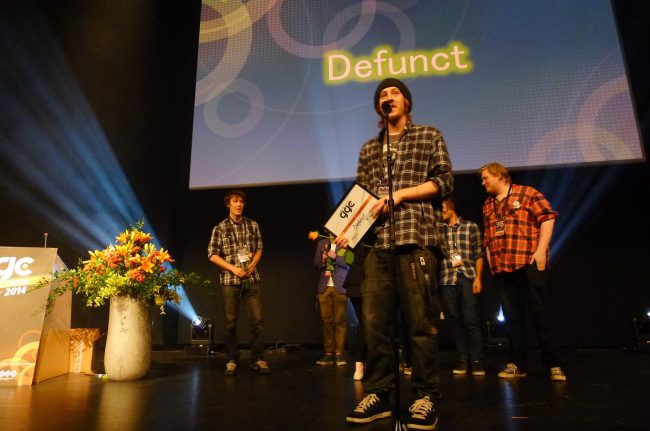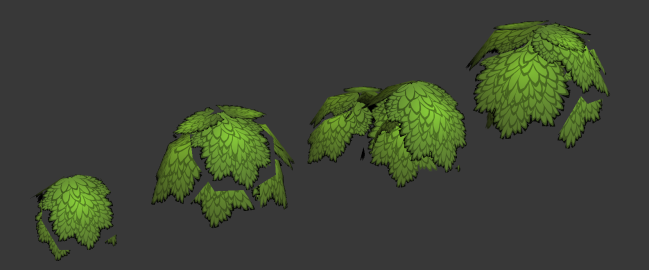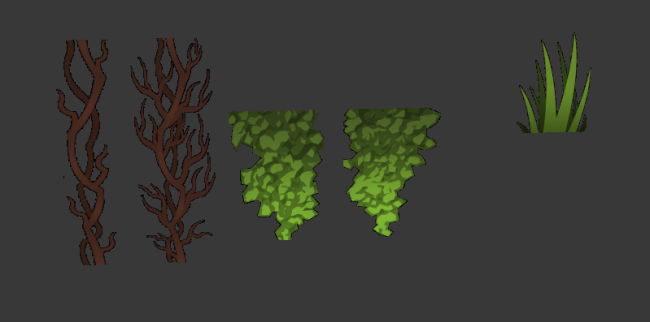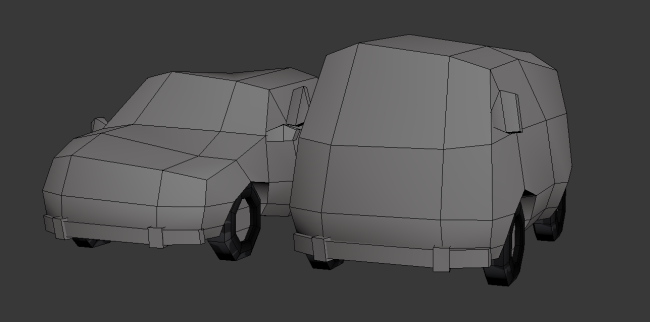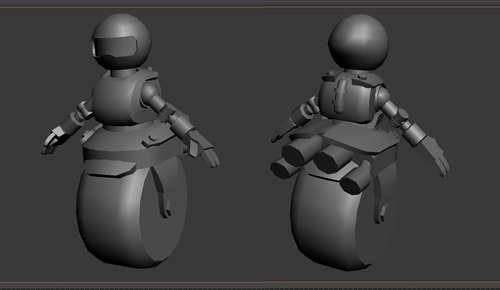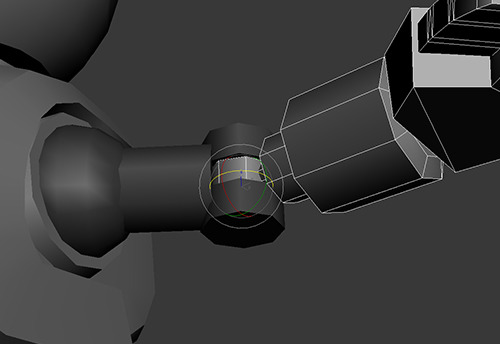The last week of BGP wasn’t as stressful as I thought it would be. I had already finished all of the props and textures needed for the levels, main character and so on. The one thing I had left was the spaceship for the intro!
The Intro
Like I mentioned in a previous post, we were planning on having an in-game cutscene at the beginning of the game. It would show the ship cruising over Earth, dropping one of the boxes it’s carrying, and unknowingly continuing on its journey. The screen would then fade to the main menu, where the character is lying on the ground next to his box, thus expalining how he got there in the first place.
But when were we going to make it? It was the last week! I asked my coworkers and they said we had cut it for time, and that no one really knew how to create an in-game cutscene in the first place. Everyone seemed to know we cut it except for me, so I was a little annoyed to find that all my modeling and UV mapping that super cool spaceship had been for nothing.
But, instead of just sitting around, I began thinking of alternatives. I remembered the intro sequences in Guild Wars 2, and how they’re mostly just 2D pictures moving on top of each other:
Since I had all the models ready (the ship just needed a texture first), what if I created something similar out of rendered images of my 3D models? Since I had nothing else to do at this point, I decided to sit down and learn Adobe After Effects from scratch, hoping to learn enough to create something decent-looking. I started up a Digital Tutors (thank you school!) video course, put the video on one screen and the After Effects window on the other, and just spent a whole day watching that.
I also created a simple texture for the ship. It’s very basic and boring, but I didn’t want to spend too much time on it. (Also, I messed up and forgot the magnet on the crane, but it didn’t show up on the video anyway):
Within two days I had learned enough to create the video below. At first I was looking into a method of placing all the images in 3D space and moving a camera through them, but I couldn’t quite grasp it, so I just layered images on top of each other and moved them at different speeds, going entirely on feel. People really liked the end result, so we ended up using it in the game and at GGC:
The hardest part to animate was when the ship shifted and the box slid down the open door. It took a lot of iteration to make the movement look natural, while wrestling with keyframes and other things. I’m very happy with the end result though!
Other things
Aside from the intro movie, I did some small fixes and iterations. For example, I improved the “checkpoint bar” that shows how “boosted up” you are at the checkpoint. To the left you can see the old beta version, and to the right is my new version:
The old version was shown to the right of the player, starts from the bottom and goes up. My version is centered near the bottom of the screen, starts from the middle and scales to the sides. When it’s 100% filled, it starts glowing, increasing the feedback to the player. Using the checkpoint feels way cooler now!
I also cleaned up some terrain textures and made them tile better (a task I had been putting off for weeks…) and that was about it for Week 8.
Gotland Game Conference 2014
Gotland Game Conference was a huge success for us! We displayed our game on three computers with TV monitors connected, and we got lots of great feedback from visitors and jurors alike. We saw a lot of players coming back for more, which feels great!
I had the pleasure of having a self-esteem-boosting conversation with Jason Scott, one of the jury members, who had some great feedback but also invaluable advice on how to proceed with the game after GGC. People also kept complimenting us on the game’s visuals, which made me really proud!
The conference ended with a nail-biting awards ceremony, in which we won the award for Best 2nd Year Project!!!
Swedish Game Awards 2014
We also submitted the game to this year’s Swedish Game Awards, and now we’ve been nominated for no less than four awards – Best Execution in Art, Audio, Design and Best Technical Execution! This was really way more than we expected. I was hoping for a nomination in Art, but this is incredible. I will be working all summer, but hopefully I will be able to get a couple of days off to attend the expo at Tekniska Museet and/or the awards ceremony at Nalen. We were there last year and won the Gamers’ Choice award with our first year project Fly or Die, so it feels awesome to be invited back!
That’s it for my last blog post. I might keep using this blog though, and keep you updated on the further development of Defunct, but that will have to wait until after summer! Until then, peace out 🙂